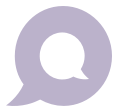Project Configuration
Config your project to call our APIs to get data. Currently, we support RESTful API.
Base Url
Make sure you have API key and the base URL is:
https://payment-apis.sourcesage.co/
Do Not Have an API Key? Get one here!
Example configuration
With nodejs project
Setup for headers for each request with X-SS-EXTERNAL-TOKEN header containining the API key
const axios = require("axios");
const base_url = process.ENV.BASE_URL;
const headers = {
"X-SS-EXTERNAL-TOKEN": `${"your-access-token-here"}`
};
axios
.post(`${base_url}/payments/create-session`, {
headers
})
.then(response => {
console.log(response.data);
})
.catch(error => {
console.error(error);
});
Checkout script
https://ap-gateway.mastercard.com/checkout/version/53/checkout.js